Frequently Asked Questions
1. How do I sign up for an account?
Signing up is easy! You can log in securely using your Google or Apple account. Once logged in, you will automatically be registered as a player. Simply click the "Google Sign-In" or "Apple Sign-In" button on the home page.
2. How do challenges work?
You can issue challenges to other players/teams within your ladder’s challenge range. Once all players agree on a time, the match is scheduled.
When the scheduled time has passed you can enter a result and the other team has to accept your result or propose a change.
The system automatically updates the leaderboard based on the match results!
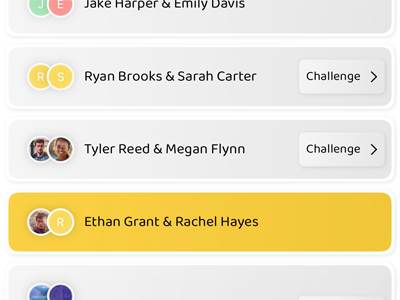
3. How do I join a ladder?
To join a ladder, you need an invite link or code from the ladder’s administrator. After joining, you can participate in matches and climb the leaderboard. The more matches you win, the higher you’ll rank!
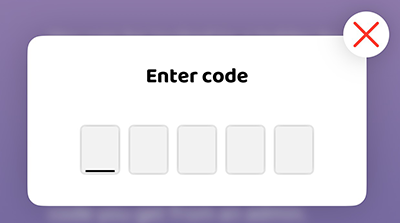
4. Can I delete my account or request data deletion?
Absolutely. If you wish to delete your account or personal data, you can email us at support@perkodar.se. After deletion, your match data will remain but will no longer be associated with you.
5. How are scores updated?
After a match, both players need to submit the match results. If both parties agree on the score, the system updates the leaderboard automatically. In case of disputes, please contact the ladder administrator.
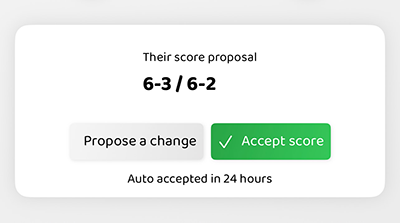
Still have questions?
If you couldn’t find the answer to your question here, feel free to email us at support@perkodar.se.